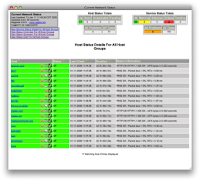A Note on Traffic Exchange Programs

We understand that our publishers are always looking for ways to attract interested users to their sites. But using third-party tools or services to increase your site traffic may lead to invalid clicks or impressions and result in your account being disabled. For this reason, we'd like to provide you with some guidance about this. As many of you already know, our program policies strictly prohibit any means of artificially generating ad impressions or clicks, including third-party services such as paid-to-click, paid-to-surf, auto-surf, and click-exchange programs. These programs offer incentives for users to view web pages or click on ads, resulting in activity that is harmful to our advertisers. We occasionally receive questions from publishers interested in using traffic exchanges to bring traffic to their site. While these services may help advertise your site, we don't recommend using them, as they may also result in similar invalid activity. We realize that you may have ...